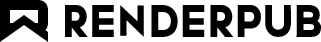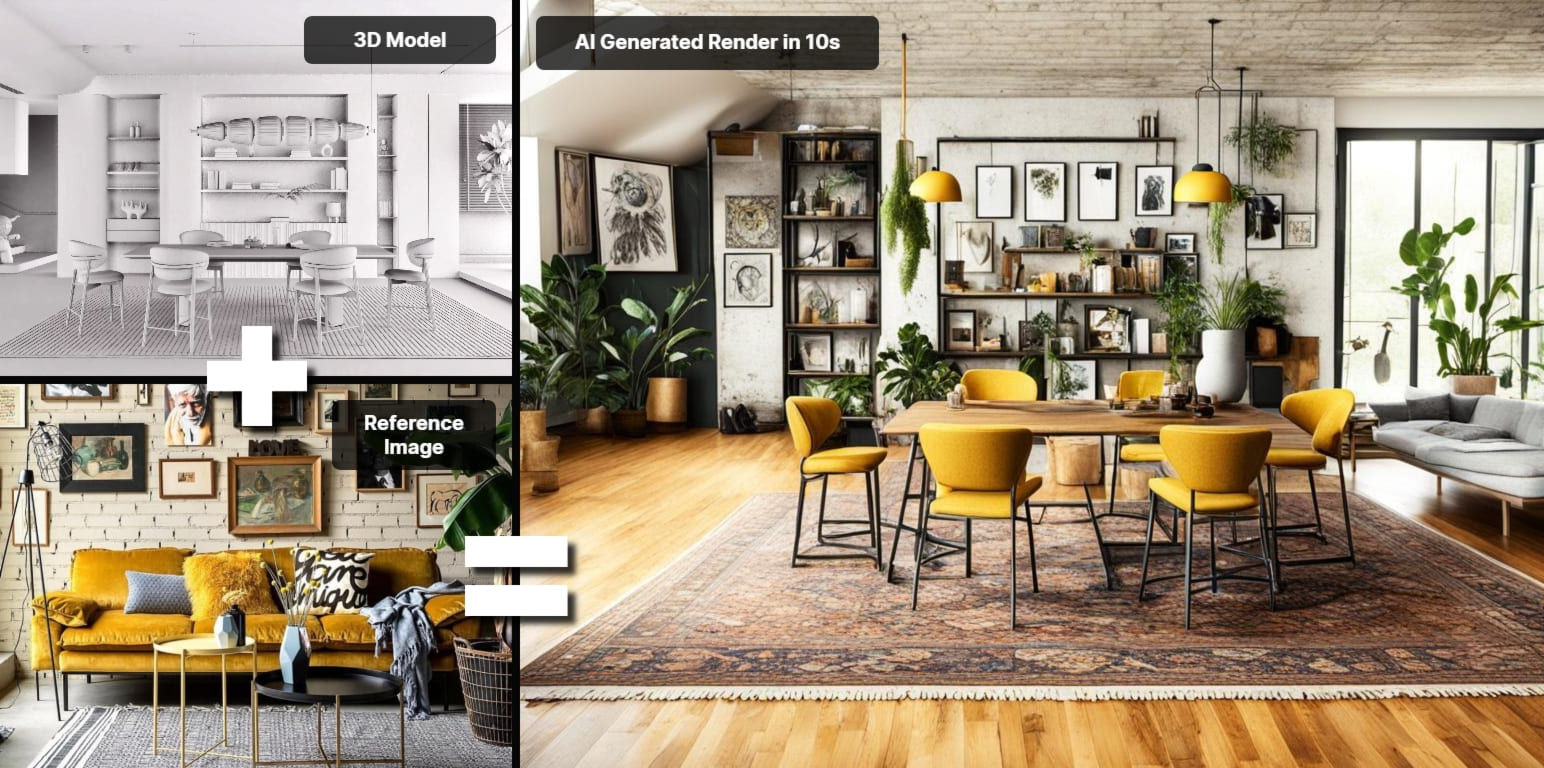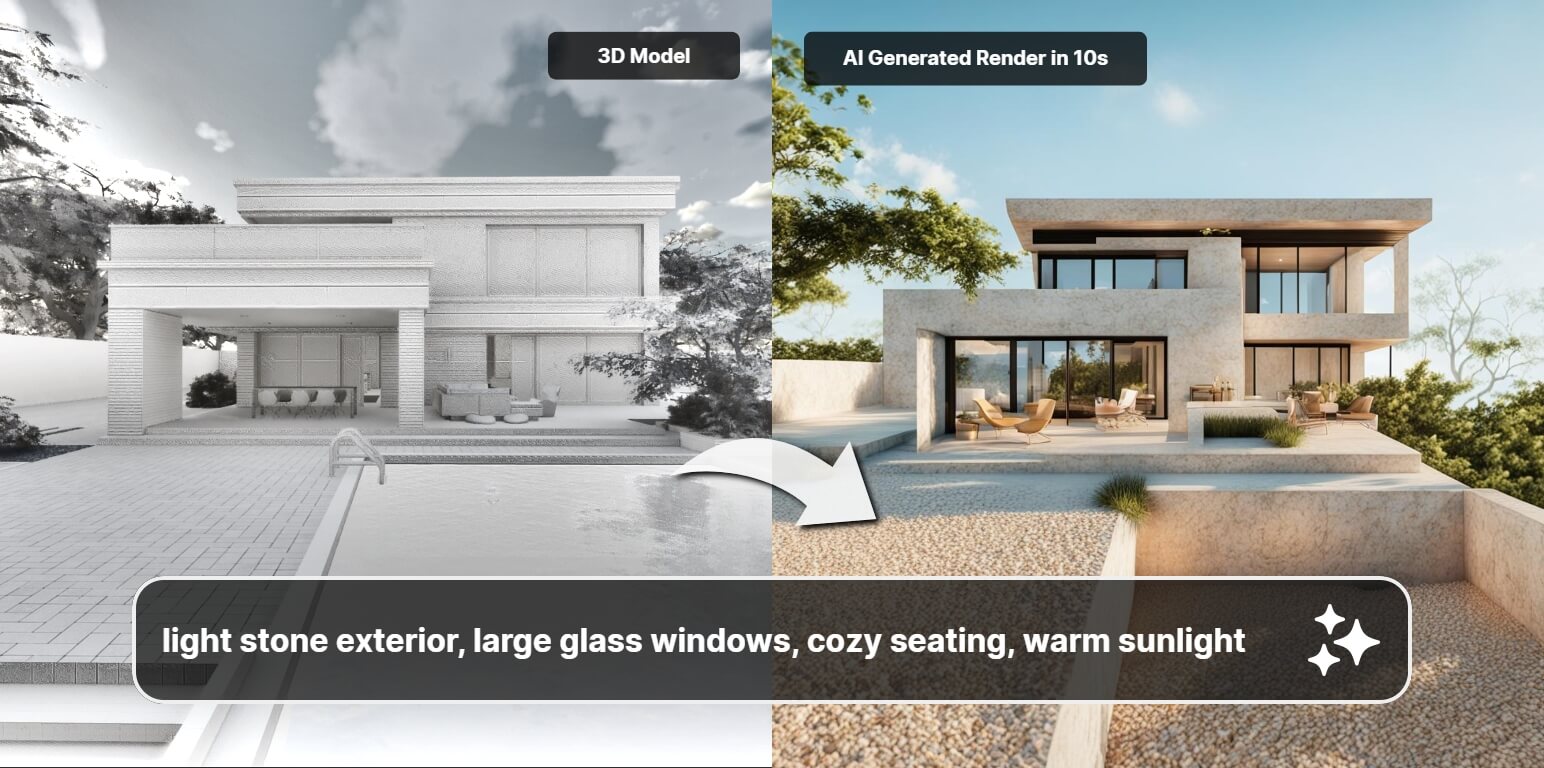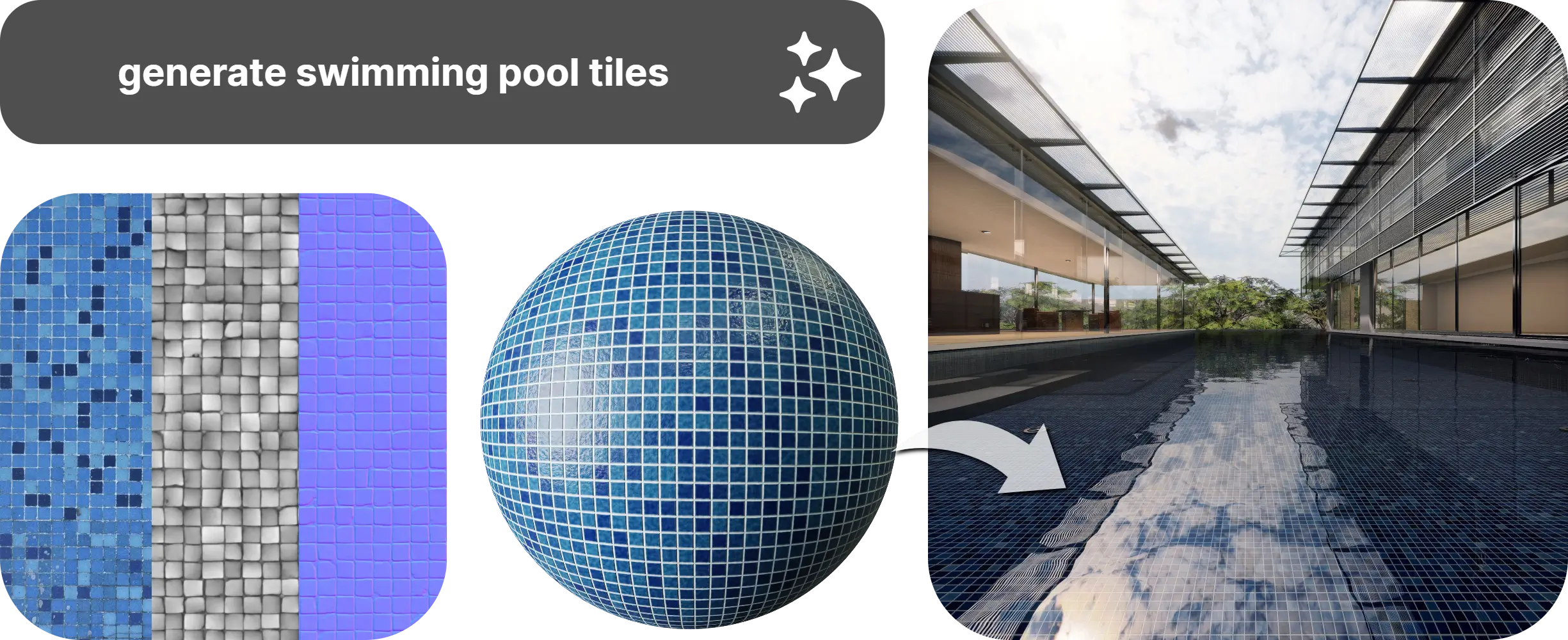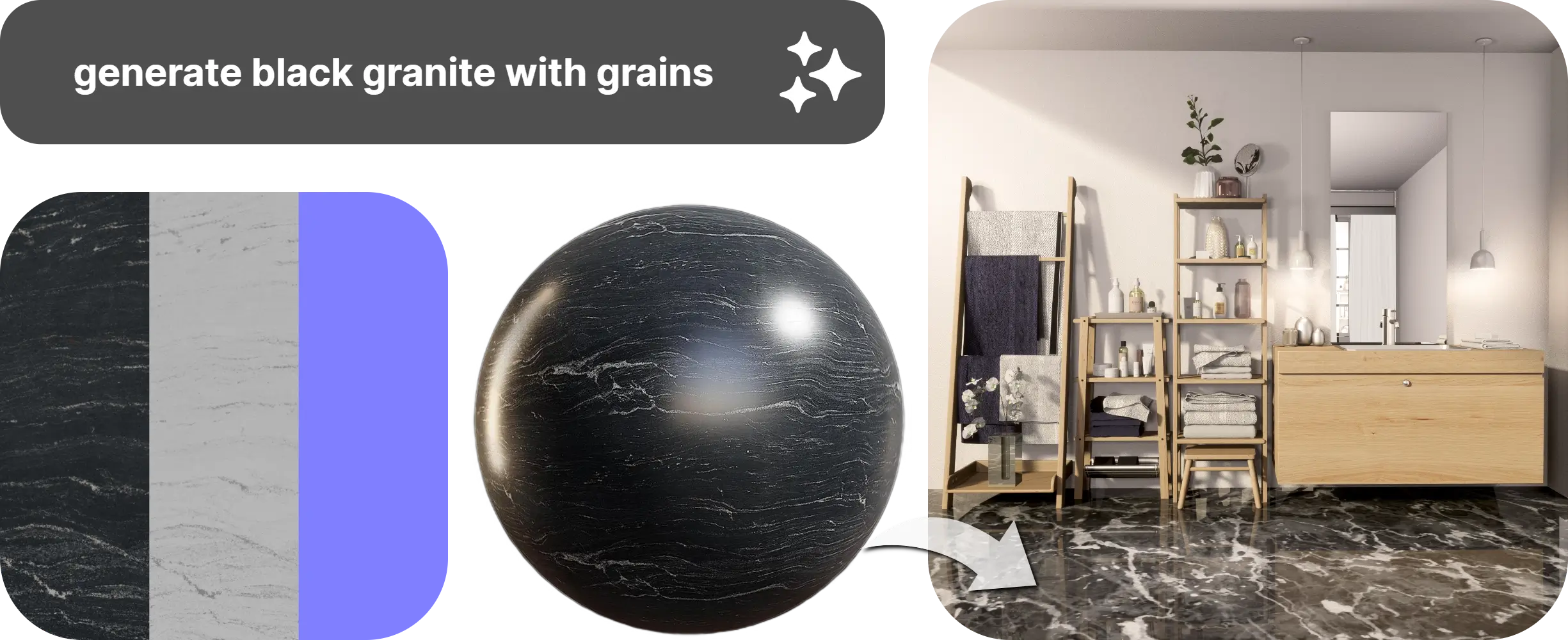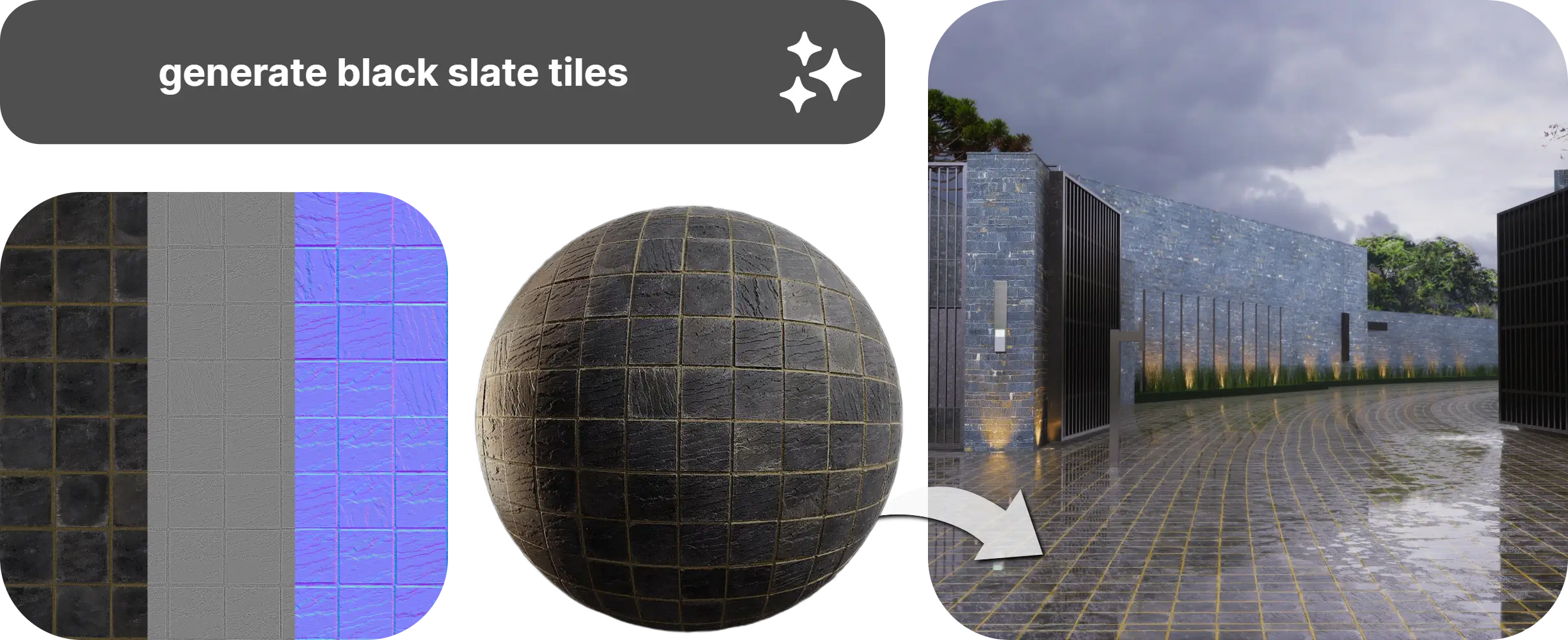Generative AI Features
AI Rendering
use text prompts and reference images to generate renders in seconds
AI Image Enhancer
add details and upscale your renders with AI


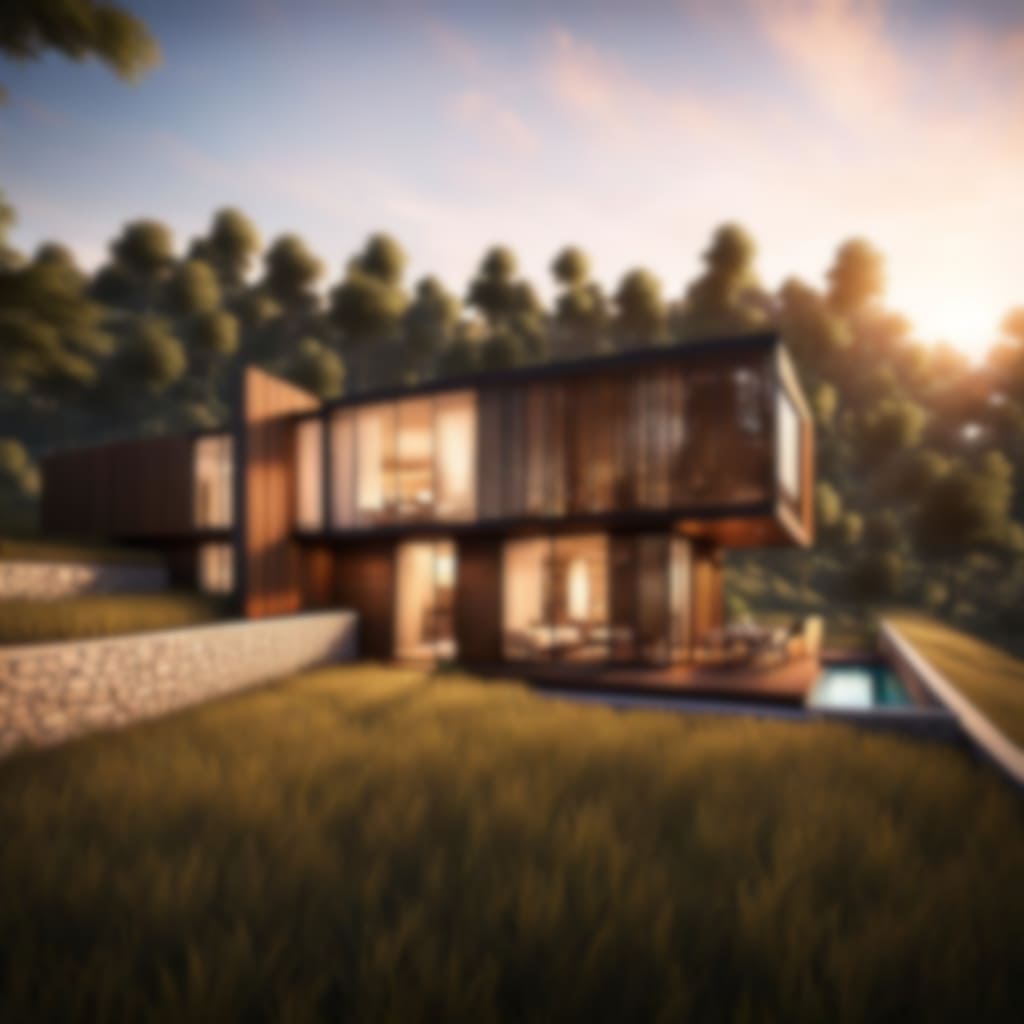

AI Material Generator
use text prompts to generate PBR material maps

State-of-the-Art
Real-time Raytracing
The new real-time raytraced renderer produces hyper-realistic visualizations. Mimicking the physical behavior of light, it delivers soft, detailed shadows, true reflections, dynamic global illumination, ambient occlusion, refractions and translucency right inside the real-time viewport.
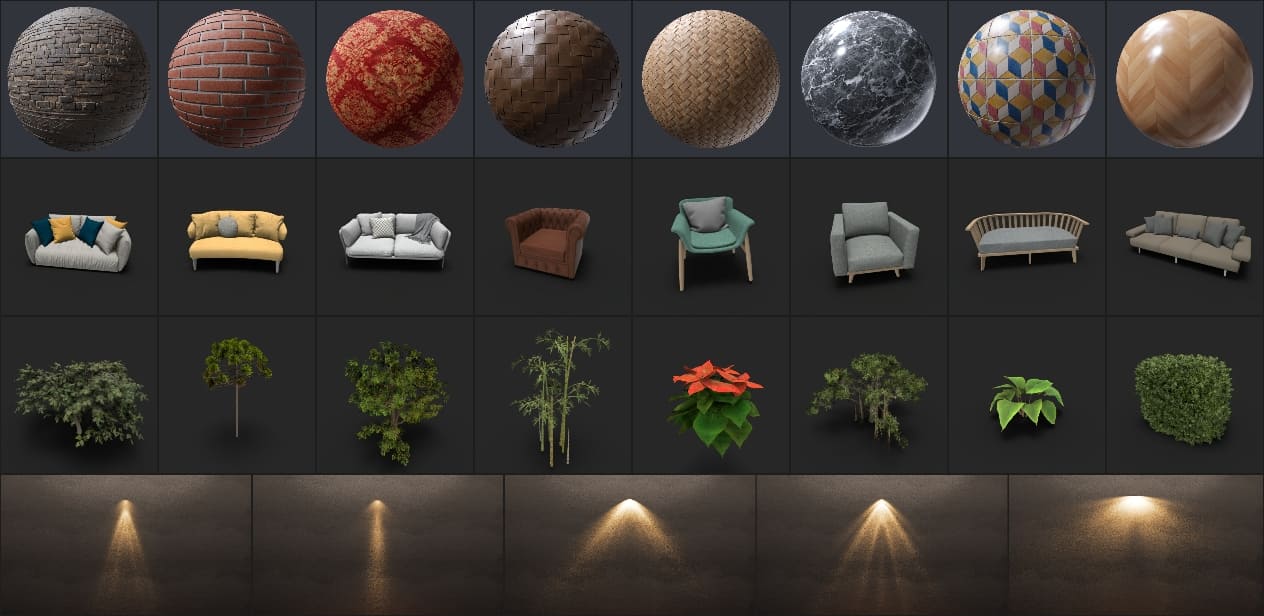
Render Ready 3D Asset Library
Drag & drop 3D assets to quickly compose your scene
Renderpub Studio ships with a library of render ready 3D materials, objects, foliage, decals, lights and particle effects so you don't have to search through asset marketplaces to find the perfect piece of furniture or interior decor for your scene.
PBR Materials
Objects
Foliage
IES Lights
Real-Time 3D Capabilities
More Features
real-time 3D rendering capabilities to bring your visualizations to life faster than ever before
Water Material
With realistic reflections & refractions
Find & Replace Objects
Replace objects with one click
Raytraced Reflections
Render mirror like surfaces

Fine Detailing
Surface Decals
You can use the decals library or create your own decals to add interesting surface effects like cracks, leaks, ageing, wear & tear, grafitti etc., These effects are an easy way to add finer details to your scenes without having to modeling them

Highly Detailed Materials
PBR Workflow
You can craft highly detailed materials using physically based texture maps with support for albedo, normal, rouhness, metalness, ambient occlusion, specular, opacity and emissive channels.


Layered Materials
Mix & Match
Easily blend multiple material layers together to create composite materials like mossy rocks, wet roads etc.,

Bokeh Effect
Depth of Field
The camera system exposes settings commonly found in standard DSLR cameras allowing you to create captivating renders by dynamically controlling the depth of field, exposure, focal length, ISO etc,.


Two Point Perspective
Camera Controls
Turn on two point perspective to automatically align vertical lines in your renders orthogonal to the screen's horizon line. Two point perspective shots can help create clean looking renders in architectural and interior design scenes.
Post Processing
Use the post processing features to add interesting visual styles, filters and effects to your visualizations
Cinematic Color Grading
Achieve cinematic color grading with LUTs

Filters
Create stylized renders with filters

Export Virtual Tours
3D model to interactive virtual tour on the web
virtual tours can be shared and run on any web browser